✿∘˚˳°∘°
45일차 : [실습] 상품상세페이지만들기 본문
20230131
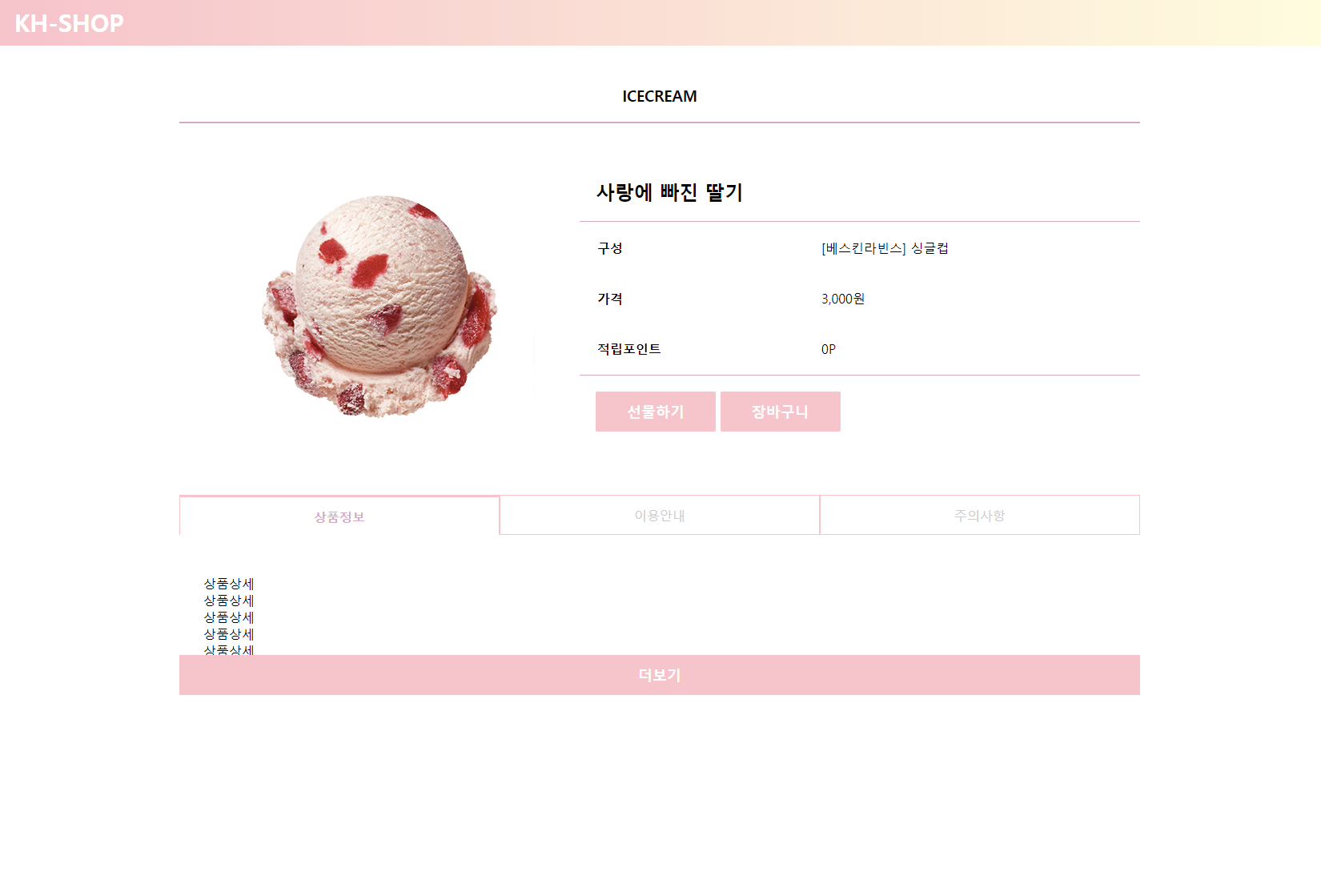

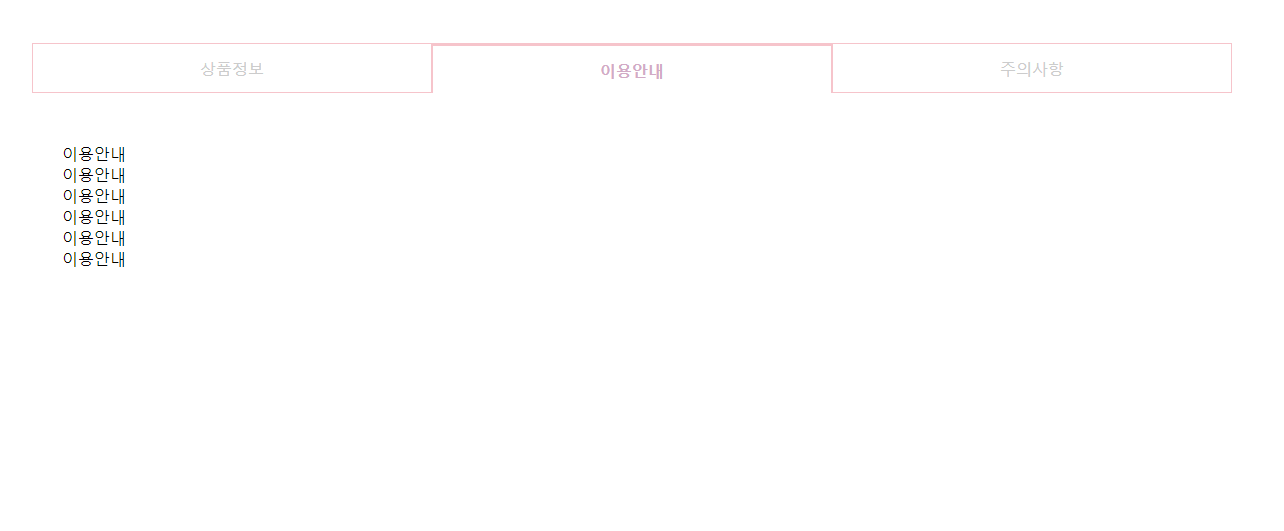

<!DOCTYPE html>
<html lang="ko">
<head>
<meta charset="UTF-8">
<meta http-equiv="X-UA-Compatible" content="IE=edge">
<meta name="viewport" content="width=device-width, initial-scale=1.0">
<title>[해설]KH-SHOP</title>
<link rel="stylesheet" href="css/khshop1.css">
</head>
<body>
<div class="wrapper">
<div class="header">
<h1>KH-SHOP</h1>
</div>
<div class="content">
<div class="content-title">
<h3>ICECREAM</h3>
</div>
<div class="content-main">
<div class="product-img">
<image src="icemall-image/ice4.png"></image>
</div>
<div class="product-preview">
<div class="product-title">
<h2>사랑에 빠진 딸기</h4>
</div>
<div class="product-info">
<table>
<tr>
<th>구성</th>
<td>[베스킨라빈스] 싱글컵</td>
</tr>
<tr>
<th>가격</th>
<td>3,000원</td>
</tr>
<tr>
<th>적립포인트</th>
<td>0P</td>
</tr>
</table>
</div>
<div class="buy-btn">
<button class="gift">선물하기</button>
<button class="cart">장바구니</button>
</div>
</div>
</div>
<div class="content-detail">
<div class="tab">
<ul>
<li>상품정보</li>
<li>이용안내</li>
<li>주의사항</li>
</ul>
</div>
<div class="tab-content">
<div class="product-detail">
<p>상품상세</p>
<p>상품상세</p>
<p>상품상세</p>
<p>상품상세</p>
<p>상품상세</p>
<p>상품상세</p>
<p>상품상세</p>
<p>상품상세</p>
<p>상품상세</p>
<p>상품상세</p>
<p>상품상세</p>
<p>상품상세</p>
<p>상품상세</p>
<p>상품상세</p>
<p>상품상세</p>
<p>상품상세</p>
<p>상품상세</p>
<p>상품상세</p>
<p>상품상세</p>
<p>상품상세</p>
<p>상품상세</p>
<p>상품상세</p>
<p>상품상세</p>
<p>상품상세</p>
<p>상품상세</p>
<p>상품상세</p>
<p>상품상세</p>
<p>상품상세</p>
<p>상품상세</p>
<p>상품상세</p>
<button id="more-btn">더보기</button>
</div>
<div>
<p>이용안내</p>
<p>이용안내</p>
<p>이용안내</p>
<p>이용안내</p>
<p>이용안내</p>
<p>이용안내</p>
</div>
<div>
<p>주의사항</p>
<p>주의사항</p>
<p>주의사항</p>
<p>주의사항</p>
</div>
</div>
</div>
</div>
</div>
<script src="js/khshop1.js"></script>
</body>
</html>*{
margin: 0;
padding: 0;
outline: none;
}
.header>h1{
background: #d9a7c7; /* fallback for old browsers */
background: -webkit-linear-gradient(to right, #fffcdc, pink); /* Chrome 10-25, Safari 5.1-6 */
background: linear-gradient(to left, #fffcdc, pink); /* W3C, IE 10+/ Edge, Firefox 16+, Chrome 26+, Opera 12+, Safari 7+ */
font-size: 30px;
color: white;
padding: 10px 20px;
}
.content{
width: 1200px;
margin: 0 auto;
padding-top: 30px;
}
.content-title>h3{
text-align: center;
padding: 20px 0px;
border-bottom: 2px solid #d9a7c7;
}
.content-main{
overflow: hidden;
}
.product-img{
float: left;
width: 500px;
box-sizing: border-box;
padding: 30px 50px;
}
.product-preview{
float: left;
width: 700px;
padding-top:50px;
}
.product-title>h2{
padding: 20px;
}
.product-info>table{
width: 100%;
border-top: 1px solid #d9a7c7;
border-bottom: 1px solid #d9a7c7;
}
.product-info>table th{
padding: 20px;
text-align: left;
}
.buy-btn{
padding: 20px;
}
.buy-btn>button{
border: none;
width: 150px;
height: 50px;
cursor: pointer;
color: white;
font-size: 18px;
font-weight: bold;
border-radius: 2px;
}
.gift{
background-color: pink;
}
.cart{
background-color: pink;
}
.tab>ul{
list-style-type: none;
overflow: hidden;
}
.tab>ul>li{
width: calc(100%/3);
float: left;
height: 50px;
line-height: 50px;
text-align: center;
border: 1px solid pink;
box-sizing: border-box;
color: #ccc;
cursor: pointer;
}
.tab>ul>li.active-tab{
/*클래스보다 클래스의 자손이 우선순위가 높으므로
클래스만(.active-tab) 사용되면 위코드(.tab>ul>li)때문에
겹치는 스타일은 적용이 안됨*/
border-top: 3px solid pink;
color: #d9a7c7;
font-weight: bold;
border-bottom: none;
}
.tab-content>div{
padding: 50px 30px;
box-sizing: border-box;
display: none;
}
.tab-content>div.active-content{
display: block;
}
.product-detail{
height: 200px;
overflow: hidden;
position: relative;
}
#more-btn{
position: absolute;
bottom: 0;
left: 0;
width: 100%;
height: 50px;
border: none;
font-size: 18px;
color: #fff;
background-color: pink;
cursor: pointer;
font-weight: bold;
}const tabs = document.querySelectorAll(".tab>ul>li");
tabs.forEach(function(tab, index){
tab.addEventListener("click", function(){
//tab == tabs[0] tabs[1] tabs[2]
tabs.forEach(function(removeTab){
removeTab.classList.remove("active-tab");
});
//클릭한 li에만 active-tab클래스 추가
tab.classList.add("active-tab");
const contents = document.querySelectorAll(".tab-content>div");
contents.forEach(function(content){
content.classList.remove("active-content");
});
//클릭한 li와 같은 index번호를 가진 div에만 active-content추가
contents[index].classList.add("active-content");
});
});
//html다 만든후 실행
window.onload = function(){
//페이지 로드가 완료되면 페이지를 정상화하기위한 기본작업
//(들어가자마자 상품정보탭이 눌려있도록) : 첫번째 li와 첫번째 div에 클래스추가
//첫번째 탭, 첫번째 컨텐츠를 활성화
const activeLi = document.querySelector(".tab>ul>li:first-child");
const activeContent = document.querySelector(".tab-content>div:first-child");
activeLi.classList.add("active-tab");
activeContent.classList.add("active-content");
}
const moreBtn = document.querySelector("#more-btn");
moreBtn.addEventListener("click", function(){
const productDetail = document.querySelector(".product-detail");
productDetail.style.height = "auto"; //자식높이만큼
// productDetail.style.overflow = "visible";
// overflow="visible";을 사용하면 안되는 이유
// 배경색이 있을경우 영역자체는 그대로이기 때문에 흰색으로 들어가진다
this.remove();
});
[ 후기 ]
팀프로젝트를 할 때 탭을넘기면 내용이 표시되는걸 어떻게 해야할지 고민하다가 못하고 제출했는데
자바스크립트를 사용하니까 너무간단하게 되어서 신기하고 재미있었다.
'국비수업 > JavaScript' 카테고리의 다른 글
| 46일차 : [실습] 단계형 회원가입 만들기 (0) | 2023.02.02 |
|---|---|
| 44일차 : EVENT (0) | 2023.01.30 |
| 43일차 : [실습]DOM / BOM (0) | 2023.01.30 |
| 42일차 : DOM (0) | 2023.01.26 |
| 41일차 : JavaScript의 기본 (0) | 2023.01.25 |
Comments




